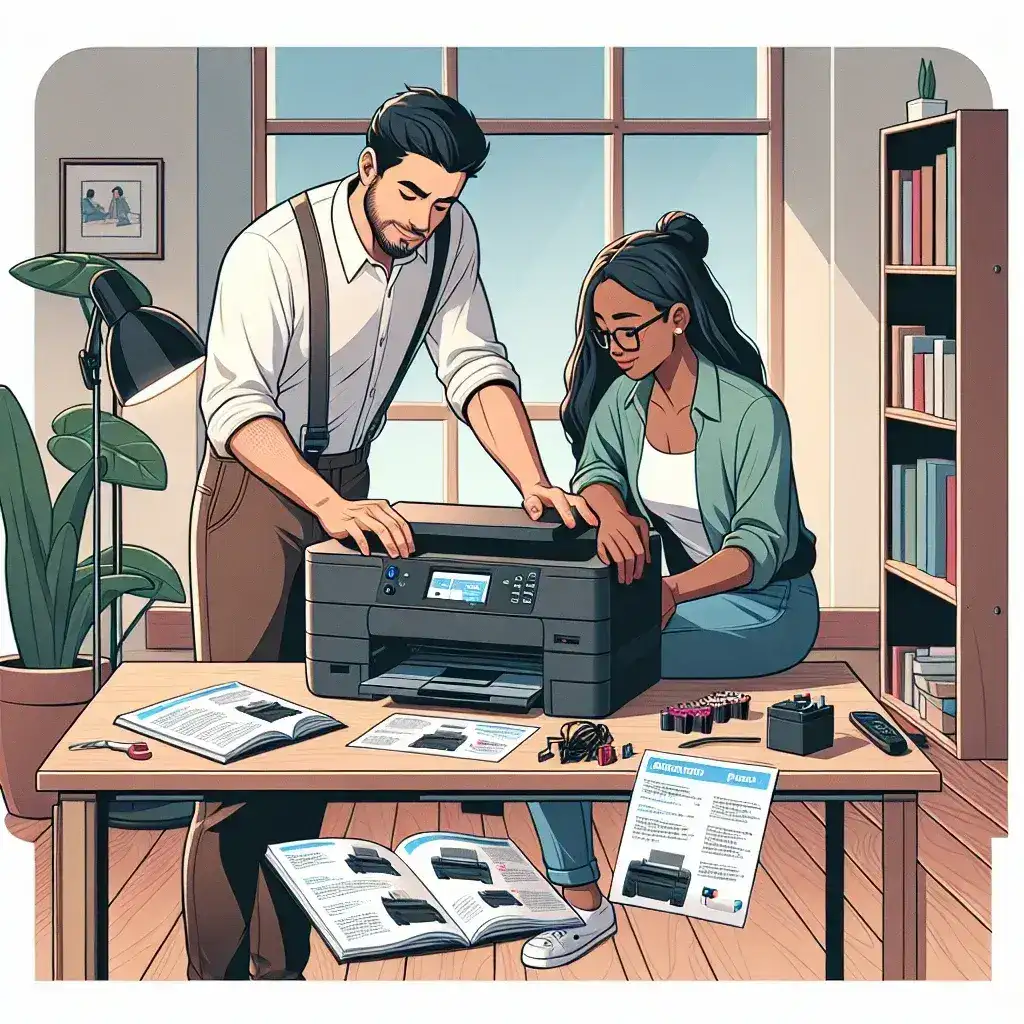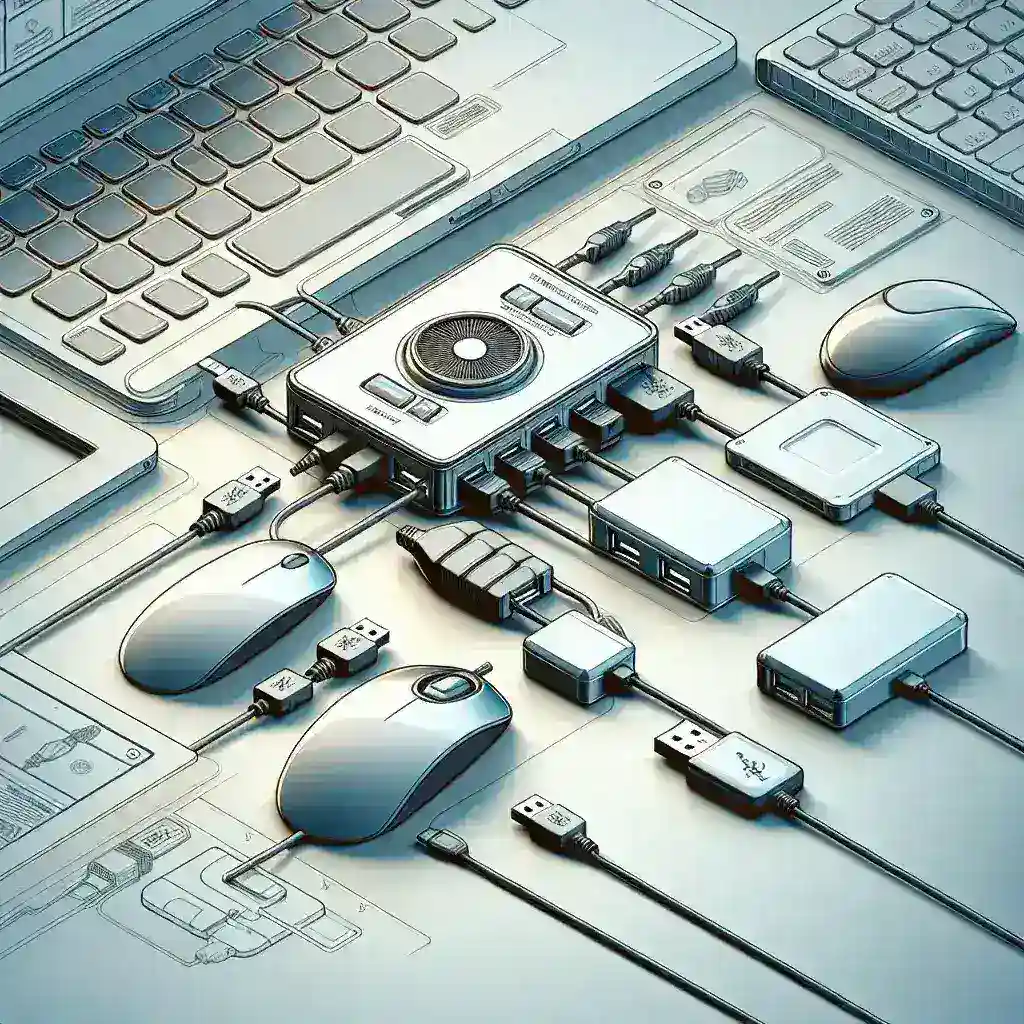Medical imaging and analysis are critical components of modern healthcare. The ability to accurately capture, store, and interpret medical images can significantly impact diagnosis and treatment outcomes. Therefore, selecting the right laptop for these tasks is paramount. This article explores the essential features and specifications that make a laptop suitable for medical imaging and analysis.
Understanding the Demands of Medical Imaging
Medical imaging encompasses a variety of techniques, including X-rays, MRIs, CT scans, and ultrasounds. Each method requires intensive computational power and advanced graphics capabilities to process high-resolution images effectively. Medical professionals also need reliable storage solutions to manage extensive datasets, including patient records and imaging files.
Key Specifications for Medical Imaging Laptops
When choosing a laptop for medical imaging and analysis, several specifications are crucial:
- Processor
- RAM
- Graphics Card
- Storage
- Display
- Battery Life
Let’s delve deeper into each of these specifications.
Processor
The processor is the brain of the laptop. For medical imaging, a powerful processor is essential to handle complex tasks smoothly. Opt for a laptop with at least an Intel Core i7 or AMD Ryzen 7 processor. These CPUs offer the performance needed for rendering and analyzing high-resolution images quickly.
| Processor | Recommended Models |
|---|---|
| Intel | Core i7, Core i9 |
| AMD | Ryzen 7, Ryzen 9 |
RAM
Random Access Memory (RAM) significantly influences the laptop’s ability to multitask and run resource-intensive applications. For medical imaging, a minimum of 16GB RAM is advisable, but 32GB or more is ideal for the best performance.
Graphics Card
A dedicated graphics card is crucial for rendering complex images and 3D models. Look for laptops with NVIDIA GeForce or AMD Radeon graphics cards. High-end models, such as the NVIDIA Quadro or AMD FirePro, are specially designed for professional graphics tasks.
Storage
Large storage capacity is essential for storing high-resolution images and patient data. Solid State Drives (SSDs) are preferred over Hard Disk Drives (HDDs) due to their faster read/write speeds. An SSD with at least 1TB of storage is recommended for medical professionals.
Display
The quality of the display directly impacts the clarity and accuracy of medical images. A laptop with a high-resolution display (at least 1920×1080 pixels) is necessary. Additionally, a larger screen size (15 inches or more) with IPS technology provides better color accuracy and wider viewing angles.
Battery Life
Long battery life ensures that healthcare professionals can work without frequent interruptions. A laptop with at least 8 hours of battery life is ideal for extended usage in various clinical settings.
Additional Features for Medical Imaging Laptops
Beyond basic specifications, several additional features can enhance the functionality and user experience of a laptop used for medical imaging:
- Portability: Lightweight and slim laptops are easier to carry and use in various medical environments.
- Connectivity: Multiple ports, including USB, HDMI, and Thunderbolt, facilitate connecting external devices and peripherals.
- Security: Advanced security features such as fingerprint scanners and facial recognition protect sensitive patient data.
- Operating System: Compatibility with medical imaging software is crucial. Windows and macOS are widely supported by most medical applications.
- Durability: Robust build quality ensures that the laptop can withstand the demands of a medical setting.
Popular Laptop Models for Medical Imaging
Several laptop models are well-suited for medical imaging and analysis. Here are some top recommendations:
| Model | Key Features |
|---|---|
| Dell XPS 15 | Intel Core i7/i9, 16-32GB RAM, NVIDIA GeForce GTX, 1TB SSD |
| MacBook Pro 16 | Apple M1 Pro/Max, 16-32GB RAM, Integrated Graphics, up to 8TB SSD |
| HP ZBook Studio | Intel Xeon/Core i9, 32-64GB RAM, NVIDIA Quadro, up to 4TB SSD |
| Lenovo ThinkPad P53 | Intel Core i7/i9, 32-64GB RAM, NVIDIA Quadro, 2TB SSD |
These laptops offer powerful performance, high-resolution displays, and robust graphics capabilities necessary for medical imaging tasks.
Conclusion
Choosing the right laptop for medical imaging and analysis involves careful consideration of various factors. Prioritize specifications such as the processor, RAM, graphics card, storage, display, and battery life to ensure optimal performance. Additionally, look for features that enhance portability, connectivity, security, and durability. By selecting a laptop that meets these criteria, healthcare professionals can effectively manage and analyze medical images, ultimately improving patient care and outcomes.